- Home
- Features
- Online demo
- Usage guide
- Order now!
- Support
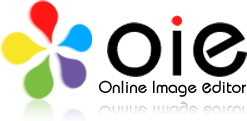
OIE is loaded via a webpage. If it is the first time the user visits the page he will be prompted to download the small .cab file (~ 700 KB and only has to be done once).
The user can open an image from the local PC and start editing directly. Unlike other available tools all processing takes place on the user's PC before uploading it to the server. OIE speeds up the editing process and limits the use of bandwidth.
When editing is finished the file can be saved locally before uploading it to the server. The user can select the file type, set parameters and the file is saved. Only then the edited file is sent to the server.
You can modify OIE as you wish (for example you can disable some effects, load files directly from the server, etc).
There are many ways to use our Online Image Editor, it's a truly versatile product. All 'customization' is done via javascript or HTML form tags.
Via this page we will continue to show you different ways of usage as well as 'general' screenshots.
'Normal' use
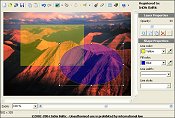
the "default" appearance of OIE. Editing takes place inside the
main image area, whereas the selected layers can be easily customized via
the side panels.

"It sounds like it's an awesome system, for what I've heard so far it's quite flexible and I'm sure we could integrate it with our db for maximum scalability..."
Ramon - USA
© 2002-2024 InDis. All rights reserved.