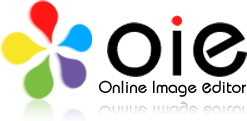
How to use Online Image Editor in Firefox
Many customers have asked whether it would be possible to run Online Image Editor (OIE) in Firefox. We have good news! Yes, with an additional plugin and a little change to the pages that load the component you can run OIE directly in Firefox 1.5!
If you want to use OIE in Firefox 1.5, please click here
If you want to use OIE in Firefox 2 or higher, you can use IE Tab as mentioned below.
IE Tab
IE Tab, an extension from Taiwan, embeds Internet Explorer in a Mozilla/Firefox tab.
This extension is derived from the famous extension IE View, but much different.
While IE View always open IE-only pages in a seperate Internet Explorer window, IE Tab can view them in a Mozilla/Firefox tab.
After installtion of IE Tab you can use OIE right from within Firefox!
You can download IE Tab via http://ietab.mozdev.org/
Change the code in the page that loads Online Image Editor. Find the line:
<OBJECT name="oie"
classid="clsid:EC59EE59-B27D-4581-9E93-6AB6CB88E970"
and add type="application/x-oleobject" just after the 'name' like:
<OBJECT name="oie" type="application/x-oleobject"
classid="clsid:EC59EE59-B27D-4581-9E93-6AB6CB88E970"
Next users of Firefox 1.5 should follow the steps below (note: this will only work in Firefox 1.5!):
- Step 1. Run Firefox 1.5 and Click here or download Adam Lock's ActiveX Plugin for Firefox 1.5 from here: ActiveX for Firefox 1.5
- Step 2. Install the plugin: Open firefox, then drag the mozactivex-ff-15.xpi file you just downloaded into the Firefox window. The xpi will install all of the files that make up the plugin into Firefox when you do this. While installing, the plugin will appear in the Extensions window. Then it will vanish - this is because even though it installs the same way, this is not an extension.
- Step 3. When the installation is complete, close all Firefox windows
- Step 4. In order to activate the support of ActiveX in FIREFOX 1.5 only for Online Image Editor you need absolutely to edit the file MyFIREFOXdirectory/defaults/pref/activex.js with EDITPAD or your beloved text editor.
Add the following two lines:
/*OIE */
pref("capability.policy.default.ClassID.CIDEC59EE59-B27D-4581-9E93-6AB6CB88E970", "AllAccess");
This will allow only Online Image Editor to load in FireFox without jeopardising security. - Step 5. Restart Firefox and now you can use Online Image Editor!
"You guys did a great job with this product.
Thank you for developing a product that will make my company look very professional."
Steve Nyhof - USA
© 2002-2024 InDis. All rights reserved.
