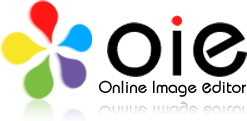
Internet Explorer update
Recently, Microsoft lost a patent battle with Eolas that affects the ActiveX functionality of Internet Explorer. As you might have noticed on sites that have flash objects or indeed use OIE, users will have to click to activate any HTML elements using object, applet, or embed.
Luckily there is a work-around!
Instead of putting the reference to the object directly into an HTML page, you can include it in an external .js file.
document.write('<object name="oie" id="oie" type="application/x-oleobject"');
document.write(' classid="clsid:EC59EE59-B27D-4581-9E93-6AB6CB88E970"');
document.write(' codebase="./OIE.cab#version=2,1,0,0"');
document.write(' width=760');
document.write(' height=457');
document.write(' align=center');
document.write(' hspace=0');
document.write(' vspace=0');
document.write('>');
document.write('</object>');
If you are using PARAM tags when you call OIE, you should also specify them in the external .js file!
Just save it as e.g. oie.js. Next in the page that calls OIE simply add a line like
<script src="oie.js"></script>
in the place where you want to show OIE. User won't have to click anymore to activate the component!
"It sounds like it's an awesome system, for what I've heard so far it's quite flexible and I'm sure we could integrate it with our db for maximum scalability..."
Ramon - USA
© 2002-2024 InDis. All rights reserved.
