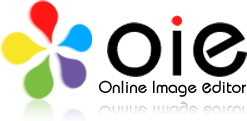
Layers
Online Image Editor makes use of layers to store all graphical and textual elements. Whether you insert an image or insert some text, every item will be stored on its own layer. Layers can be moved forward or backward and can be aligned to the center or aligned to themselves. You can also change the opacity of a layer to make it more or less transparent.
Layers can also be used in templates: A template can consist of an unlimited amount of elements or layers, layers can be 'locked' to prevent distorting the actual design. A user would be able to change the text in the template, but not move the text to a different location in the design.
Rich Text, Text along path, IE7 support, Filters, Layers, Templates, Fix Red Eyes, Unicode text insert, Zoom in, zoom out, Accurate cropping
Back to Features
"...I am very impressed!"
Dean Harman - UK
© 2002-2024 InDis. All rights reserved.
